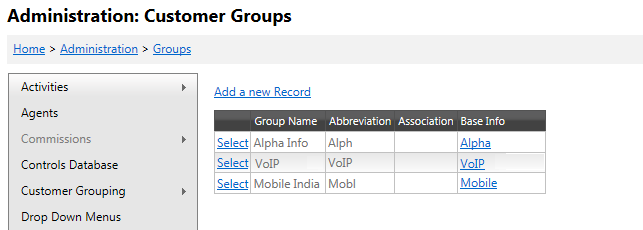Groups
| How do I get here? | Setup ► Customer Grouping ► Groups |
| Purpose |
Groups are exactly what they sound like - a method of "grouping" like customers together for reporting and billing. The Group is setup on the Customer Information tab. This can be set manually by selecting it from the Group dropdown OR it can be automatically set based on the Agent assigned to the customer (if the Agent has a Group). Group by themselves serve as a way to segregate customer for reporting purposes. Additional features of groups also include the ability to drive the account number scheme that is used when a Group is selected for new customers. The key to Groups is that they are tied to Bases. Every group points back to a Base record. The selection of a Group on a customer is what determines which Base record is used when determining the invoice settings (logo, etc.), miscellaneous charges (paper bill fees), remittance information, etc. Multiple Groups can be setup inside TBS and point to the same Base or different Bases. Every customer must have a group assigned to them. |
| Security | Maintenance Module |
| Taxing Impact | N/A |
| Commission Impact | Commission Flag |
| Data Field Definitions | View Here |